Ministry Review - Clergy
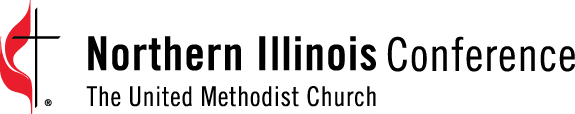
Church Conference Forms
Charge/Church Conference forms are now hosted in the People Portal.
Click here to access the correct information.
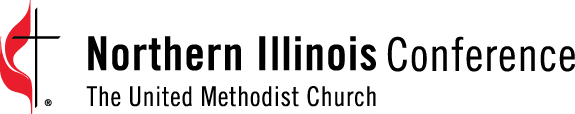
Charge/Church Conference forms are now hosted in the People Portal.
Click here to access the correct information.